Admin login:
Courses have different statuses: Draft, Under Review, and Published. Use these statuses to track where each course is in the approval process and organize your workflow.
1. All new submissions will appear in the CMS with Draft status
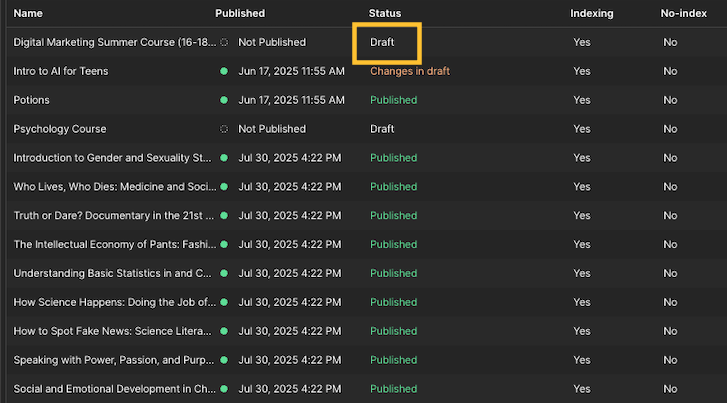
2. If you make any change to the course content, the status will be change to Changes in Draft
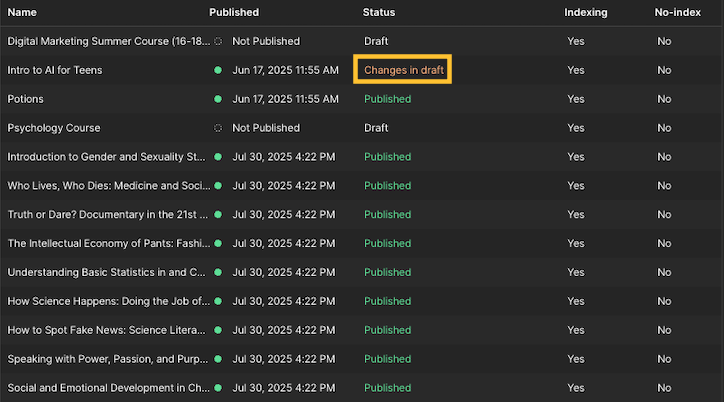
3. To see the changes live, first mark the course as Queue for the next site publish from top right blue dropdown.
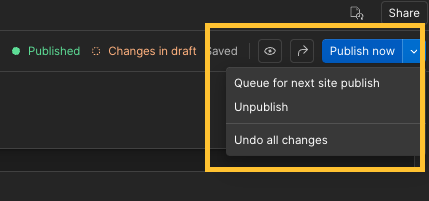
4. Then either click Publish Now or publish the website to the main domain to see the updates.
5. Published courses will appear in the CMS as Published. Providers / course creators can also see the status updated from their course dashboard.
