Admin login:
1. Use Rob's admin credentials to log into Webflow. Navigate to the Summer Schools site from your dashboard. This gives you access to the CMS where all course management happens.
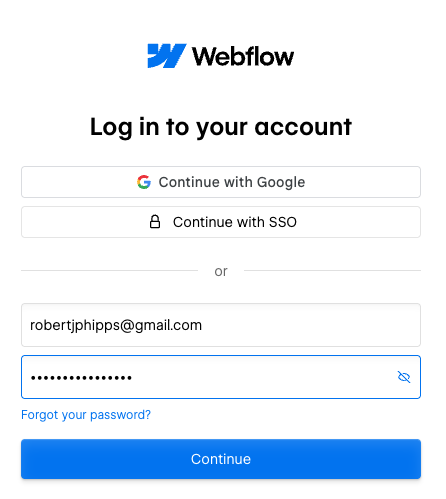
2. From your Webflow dashboard, locate and click on the Summer Schools site. This takes you to the Designer mode where you can access the CMS, designer, and other management tools.
[ add webflow dashb board screenshot. mark ss project in yellow rectangle]
Design mode could be risky if you only want to review courses. Switch to Editor mode from the top-left to continue without affecting design elements.