Linking Course to the Right School
Each course must be manually linked to a provider.
Step-by-Step:
1. In the course item, locate the Provider reference field.
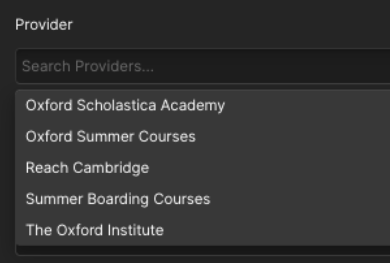
2. Check if the relevant provider already exists in the Providers Collection.
3. If yes, select it from the dropdown menu to link it to the course.
4. Then go to the Providers list the Webflow CMS left panel.
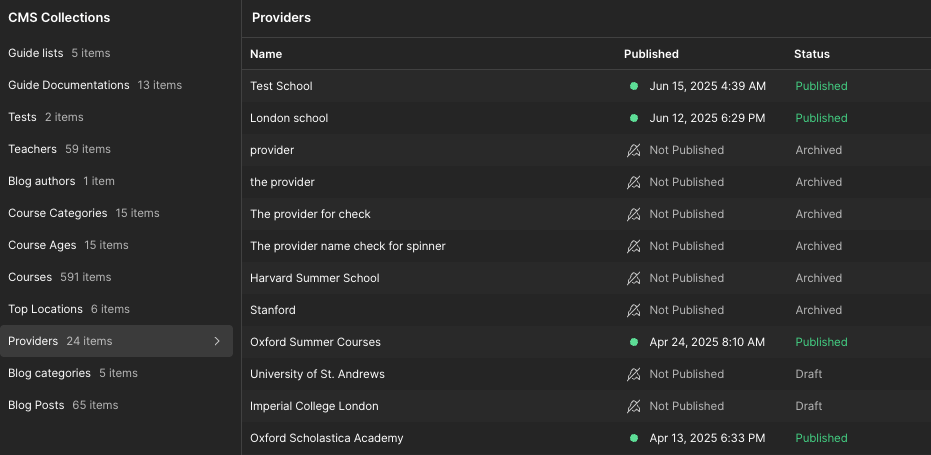
5.Find the same Provider and find the MemberId field
Copy Id to Memberstack
- Copy the id
- Open Rob’s Memberstack account and search with MemberId
- You will find the account related to the ID. Manually verify all the fields in Memberstack
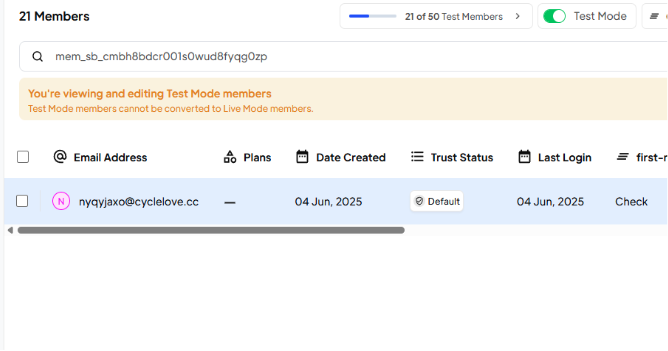
Creating a New Provider (If Not Found):
- Navigate to Providers from the Webflow CMS left panel.
- Click “+ New Provider”.
- ???



